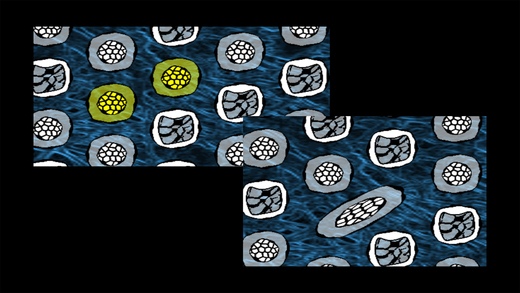Cells Laboratory 1.1
Continue to app
Free Version
Publisher Description
Help us to study cells and raising cells. About cells characteristic A single cells and other single cells can combine to a combined cell for a moment. Be careful when cells are infected,if you don't treat them correctly,cells will dying and cell death. When cells are infected,if you follow a correct treatment methods before it's dying,cells will recover and release nutrients. When cells are dying,you can inject the dying cell and recover them before death. After cell death,a new cell will replenish by every 15 mins. You can replenish by 50 nutrients immediately,or ask another scientist for replenishment too. If you feed the cells with nutrients,cells can evolve to a higher level. After the cells at the highest level,you can send them to another scientist. About cells types There are 6 types of cells in the laboratory,here is their treatment methods and side effect- T-192-single*6 Duration of Infection- Positive effect-increase cell infection period Negative effect-decrease cell infection period GA-28-combined*3 Be contagious-next to- Positive effect-recover another dying cell next to it Negative effect-infect another cells next to it and turn into dying cells KQN-1-single*5 combined*1 Be contagious-random- Positive effect-recover another dying cells randomly Negative effect-infect another cells and turn into dying cells randomly U-559-Inject abnormal cells*4 Immunity- Positive effect-never infected again Negative effect-cells will turn into death immediately Y-265-single*6 twice Duration of Recovery Positive effect-increase cells dying period Negative effect-decrease cells dying period BX-76-combined*6 Injection Dosage- Positive effect-decrease cells injection dosage Negative effect-increase cells injection dosage
Requires iOS 6.0 or later. Compatible with iPhone, iPad, and iPod touch.
About Cells Laboratory
Cells Laboratory is a free app for iOS published in the Action list of apps, part of Games & Entertainment.
The company that develops Cells Laboratory is Chua Tom. The latest version released by its developer is 1.1.
To install Cells Laboratory on your iOS device, just click the green Continue To App button above to start the installation process. The app is listed on our website since 2015-04-04 and was downloaded 9 times. We have already checked if the download link is safe, however for your own protection we recommend that you scan the downloaded app with your antivirus. Your antivirus may detect the Cells Laboratory as malware if the download link is broken.
How to install Cells Laboratory on your iOS device:
- Click on the Continue To App button on our website. This will redirect you to the App Store.
- Once the Cells Laboratory is shown in the iTunes listing of your iOS device, you can start its download and installation. Tap on the GET button to the right of the app to start downloading it.
- If you are not logged-in the iOS appstore app, you'll be prompted for your your Apple ID and/or password.
- After Cells Laboratory is downloaded, you'll see an INSTALL button to the right. Tap on it to start the actual installation of the iOS app.
- Once installation is finished you can tap on the OPEN button to start it. Its icon will also be added to your device home screen.